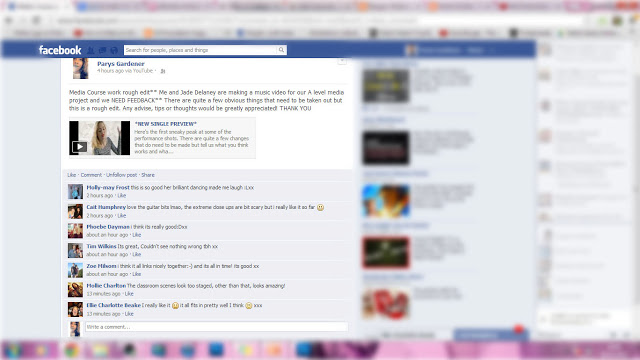I used a variety of different digital
technology forms within this project in order to achieve a successful final
product. I presented my work on a wix website. This is something that I have
never used before. I also used a blog to present planning and evaluation work.
By using both I was able to learn new skills on the wix website and continue to
improve on what I knew on blogger. I found that I enjoyed using wix, however I
did more of my pre production and evidence of planning on blogger. This is because
of the experience I had on with using it and all the accessories that come with
it.
In order to reach our target audience in as
many different aspects through digital technology, we created a Facebook and
Twitter. Both of theses being social networking sites we knew that we would be
able to reach the people that we would think listen to the genre of music that
we were representing. We also had a YouTube channel where people could find
links to it from either our Facebook or Twitter. By going on our YouTube page
people could see any previews of footage that we might have filmed and by
having video’s on this site it meant we could then put it on our blogs or share
on the social networking sites. This is where we got some of our feedback from,
by sharing the video from YouTube on to Facebook. The other advantage of
sharing a video means that people can share the music video on themselves for
other people to watch and give us feedback on.
On blogger I could display video’s as posts
through getting the embedded code from YouTube and I could also display power
points by using either slide share or author stream. On blogger there are
different accessories that help you display different pieces of work. We found
gikr.com after looking at a blog from the previous years. It is a way of
showing multiple images without separating them all on one page (revolving
images). It makes any ideas to the viewer easier to see. Voki is another
accessory that shows our target audience in a clearer way to the viewer;
however it also helped us develop our work. By creating voki from any
questionnaires and target audience feedback we received, we were able to create
a good idea of who we thought are target audience was. By having a clear understanding
of this it means that when it comes to any decisions in the pre-production and
construction stages we were able to relate back to our voki’s and think is this
something that would appeal to them. It was not only a great way of displaying
ideas but it helped the development of our project.
Overall if it weren’t for the development
of technology some of theses process that we went through would not have been
possible. Without technology our project wouldn’t have been where it is today.